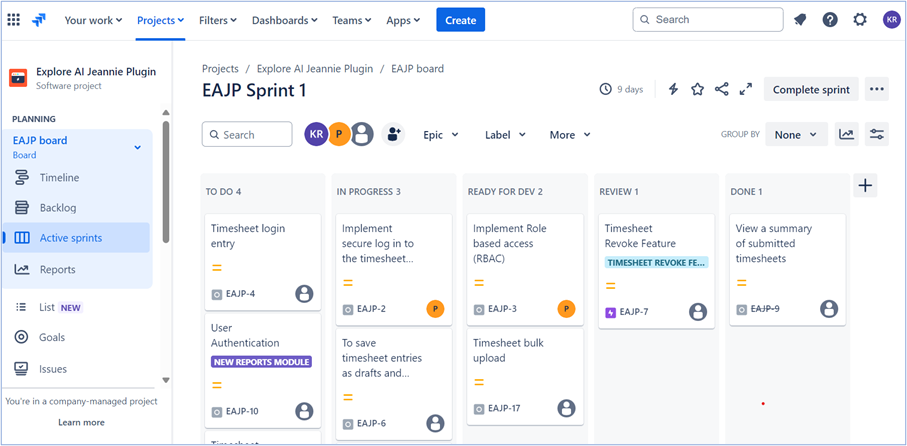Getting Started
To access the key features of AI Jeannie on the Jira dashboard, you need to install and configure the AI Jeannie setup with all the basic system requirements.
System Requirements
Here are the system requirements for accessing AI Jeannie plugin on Jira dashboard:
- Supported JIRA Versions: Compatible with Jira Cloud instances.
- Internet Connectivity: A stable internet connection is necessary for accessing AI Jeannie plugin.
- Supported Browsers: Compatible with all standard web browsers such as chrome, Firefox, Safari or Edge.
- RAM and Processor: Sufficient RAM and processing power are needed to run web-based applications effectively.
- Third- party AI Provider: Presently compatible with Azure OpenAI and OpenAI API’s.
- User Permissions: Users must have administrator rights within to install and manage JIRA instance and AI Jeannie plugin.
Jira Cloud Project:
Here is the Jira Cloud Project:
- Use Jira credentials and navigate to the Jira cloud Project as shown below.